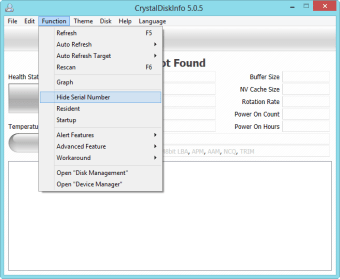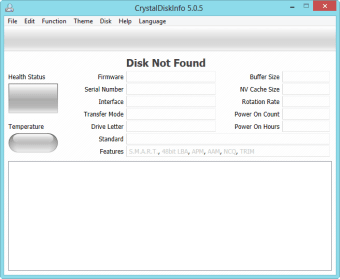CrystalDiskInfo: Your definitive solution for monitoring hard drives.
Explore the world of CrystalDiskInfo, where detailed monitoring of your hard drive becomes a simple and intuitive task. Experience real-time analysis, understand key metrics of your disk, and ensure its optimal performance. Don't miss the opportunity to have the best disk monitoring software for Windows! Download CrystalDiskInfo and ensure the health of your device today.
All the details of our disks whenever we need them
CrystalDiskInfo is a tool designed to monitor and analyze hard drives on Windows systems. Its main purpose is to provide detailed information about the status and health of the disk, identifying any potential problems or malfunctions. In addition to displaying general metrics such as temperature, this software stands out by interpreting SMART data (Self-Monitoring, Analysis, and Reporting Technology), facilitating a clear understanding of each parameter. Its interface, although loaded with technical details, is intuitive and easy to navigate.
The application runs quickly. It can handle multiple hard drives at the same time and provides almost instant information about each one. Despite the amount of data it processes, CrystalDiskInfo remains agile and does not consume excessive system resources.
While CrystalDiskInfo focuses on disk monitoring, it offers useful links to online resources and solutions in case problems are detected. However, it does not have direct integrations with other software applications or platforms.
The application presents the information in a clear and organized manner, facilitating quick identification of possible problems. Although it may be a bit technical for the average user, those with some hardware knowledge will find it extremely useful. CrystalDiskInfo is a free application, although developers accept donations on their website. There are no ads or in-app purchases.
Compared to other disk monitoring software, CrystalDiskInfo stands out for being free and offering detailed SMART analysis. Although there are other alternatives in the market with more modern interfaces, few offer the depth and reliability of CrystalDiskInfo without associated costs.
An accurate analysis of the most technical details
CrystalDiskInfo is an essential tool for those looking to have thorough control over the health and condition of their hard drives in Windows. Its strength lies in the detailed interpretation of SMART data, which offers a unique and deep insight into each disk. Although its interface could be more user-friendly for those less familiar with the world of hardware, the information it provides is invaluable. We recommend CrystalDiskInfo for technicians and advanced users who want to keep their disks in optimal conditions.
FAQ:
- What versions of Windows is CrystalDiskInfo compatible with? CrystalDiskInfo is compatible from Windows XP to the latest versions.
- Is there a paid version of CrystalDiskInfo with more features? No, CrystalDiskInfo is completely free, although the developers accept donations.
- Can I use CrystalDiskInfo with SSDs? Yes, CrystalDiskInfo is compatible with both traditional HDDs and SSDs, offering specific metrics for each type.